WinPE 10 Sergei Strelec for maintenance of computers, hard disks and partitions, backup and restore disks and partitions, computer diagnostics, data recovery, Windows installation.
WinPE 10 Sergei Strelec
WinPE 10 Sergei Strelec has two versions in English and Russian. Here is a list of the software included in version 2018.05.03.
Composition of assembly:
- WinPE10x86
- WinPE10x64
- WinPE8x86
- WinPE8x86 (Native)
List of software:
- Backup and restore:
- AOMEI Backupper
- Acronis Backup Advanced
- Acronis True Image
- Active Disk Image
- Disk2vhd
- Drive SnapShot
- Eassos System Restore
- FarStone Recovery Manager
- Macrium Reflect
- QILING Disk Master
- R-Drive Image
- StorageCraft Recovery Environment
- Symantec Ghost
- TeraByte Image for Windows
- Veritas System Recovery
- Vhd2disk
- Hard disk:
- AOMEI Dynamic Disk Manager
- AOMEI Partition Assistant
- Acronis Disk Director
- Active Disk Editor
- Active KillDisk
- Auslogics Disk Defrag
- Defraggler
- Disk Management, System
- Diskpart GUI Micro
- EASEUS Partition Master
- Eassos PartitionGuru
- FarStone DriveClone
- HDD Low Level Format Tool
- Macrorit Disk Partition Expert
- MiniTool Partition Wizard
- NIUBI Partition Editor
- Paragon Hard Disk Manager
- Diagnostics:
- AIDA64 Extreme Edition
- ATTO Disk Benchmark
- BurnInTest
- CPU-Z
- Check Disk GUI
- CrystalDiskInfo
- CrystalDiskMark
- HD Tune Pro
- HDD Regenerator
- HDDScan
- HWiNFO32
- Hard Disk Sentinel Pro
- IsMyLcdOK
- Keyboard Test Utility
- OCCT Perestroika
- PassMark MonitorTest
- PerformanceTest
- RWEverything
- Victoria
- Western Digital Data LifeGuard Diagnostics
- Network programs:
- Advanced IP Scanner
- AeroAdmin
- Ammyy Admin
- FileZilla
- Internet Download Accelerator
- OpenVpn
- Opera
- PENetwork
- PuTTY
- TeamViewer 6
- µTorrent
- Data Recovery:
- Active File Recovery
- Active Partition Recovery
- DM Disk Editor and Data Recovery
- EaseUS Data Recovery Wizard
- Eassos Recovery
- Hetman Partition Recovery
- Ontrack EasyRecovery
- R-Studio
- Runtime GetDataBack for FAT
- Runtime GetDataBack for NTFS
- UFS Explorer Professional Recovery
- Other programs:
- 7-ZIP
- 78Setup (author conty9)
- Active Password Changer
- BitLocker
- Bootice
- Dism++
- Double Driver
- EasyBCD
- EasyUEFI
- Everything
- Far Manager
- FastCopy
- FastStone Capture
- GImageX
- Imagex
- IrfanView
- Linux Reader
- Media Player Classic
- NirLauncher
- OO UserManager
- PCUnlocker
- Password Reset
- Process Killer
- Recover Keys
- Remote Registry (х86/64)
- Remote Registry Editor
- Reset Windows Password
- STDU Viewer
- SoftMaker Office
- Total Commander
- UltraISO
- UltraSearch
- Unlocker
- WinDirStat
- WinHex
- WinNTSetup
- Windows Recovery Environment
Integrate
You can easily integrate WinPE 10 Sergei Strelec into AIO Boot through the simple steps below. Once integrated, you can boot into Sergei Strelec from the Grub2 menu of AIO Boot.
- Download WinPE 10 Sergei Strelec.
- Run AIOCreator.exe, switch to Integration, select the Windows and choose Sergei Strelec.
- Browse to the ISO file that you downloaded in step 1, and click OK. The program will integrate it for you.
Good luck.

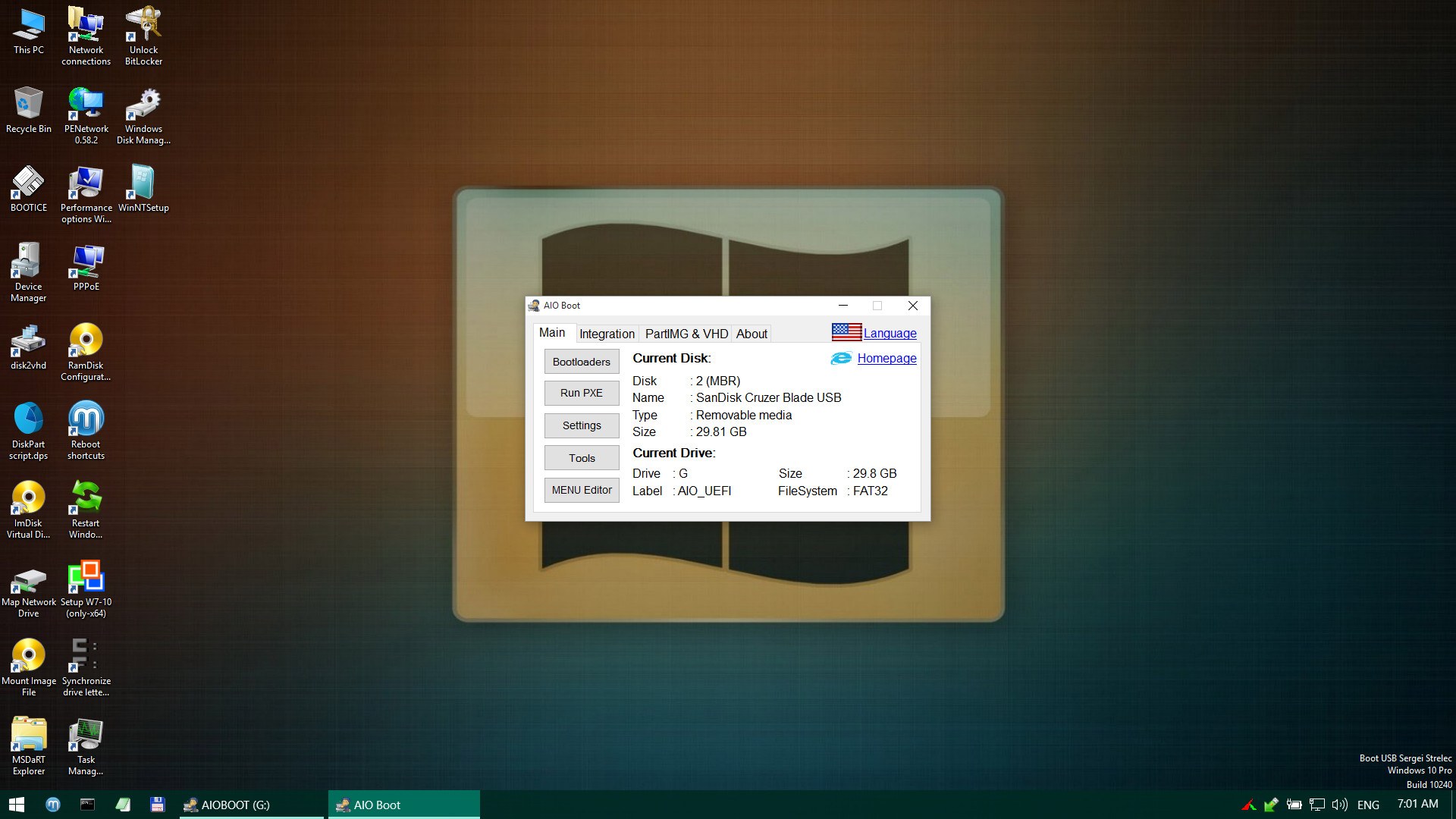
I created USB multiboot with win10 setup and winpe sergei, but when trying to load sergei shows an error “not found \SSTR\glrdr\
Hello Nguyen,
For me, Strelec works only on a UEFI computer. On a Legacy one, I have “Strelec” entry in grub menu but when I select it I get an error – it does not find \SSTR\grldr. Of course, SSTR folder does have “grldr”. When checking in ” Menu”, Strelec is displayed only when choosing “UEFI”, so it works as supposed.
Does it work in ” Legacy”? If “yes”, what am I doing wrong?
Thank you!
How to install Directx Windows 10 PE sergeistrelac
Contact its author.
hello everyone,
i wanna add it and boot from, as standard iso file, just copy it to iso folder, not integrate it to aioboot partition,
but when i do i get errors when booting.
any help regarding this issue, i managed to do it successfully with other boot tools but not in aioboot yet.
hope got any help soon.
The last version 2018.08.02 he added grub2 support, you may need to rewrite your script to support it, thanks
When i integrate Sergei Strelec and boot from iPXE i cannot see him in Special Pack. What i`m doing wrong? I tried all boot file options and no luck.
You will see the WinPE version of it in the WinPE & Setup menu.
I cant see it in any mode in WinPE & Setup Menu. He just unpacked in root in folder SSTR and i see it when i try to edit MENU Editor but when i boot from iPXE i cant see it in any menu. I use last version 2018.01.05_English. Thank you for fast replaying!
Well I’m sorry, my tool does not add it to iPXE. Also, if I add it to PXE, you also will not be able to use programs and drivers.
I was thinking the same 🙂 it`s too good to be true but thank you for your help and for this great piece of software!!!!
Have you successfully booted in both UEFI and Legacy mode? Did you boot on a virtual machine or a real machine?
hi,I have same issue with you ,Sergei_Strelec can’t display in any menu when I boot from pxe.
Have you successfully booted whit them?
I use WinPE10_8_Sergei_Strelec_x86_x64_2019.12.28_English.
thanks
You’re a wizard! Thanks