AIO Boot is currently only supported on Windows. If you want to use this tool on Linux, integrate WinPE 10 and boot into a Windows environment.
Linux is good and free OS, however Windows is more popular. Because knowledge of Linux is limited, AIO Boot is not supported on Linux at this time. However, you can install AIO Boot and integrate WinPE 10 on Linux then boot into Windows environment to use this tool.
Install AIO Boot
You can install AIO Boot through the simple steps below:
- Download AIO Boot latest version at Github. You need to download the 7-Zip archive (.7z) instead of .exe.
- You should use GParted to reformat the USB drive, use FAT32 format for best support.
- If you do not have the p7zip package installed, you need to install it first, for example on Ubuntu:
sudo apt-get install p7zip-full
- Extract the AIOBoot-v0.9.X.Y.7z file to your USB drive.
- After extracting, your USB drive will have the following files and folders:
- AIO
- EFI
- AIOCreator.exe
- PartIMGMapper.exe
Install Grub2
To be able to boot into AIO Boot, you need to install Grub2 first. Installing Grub2 on Linux can be done with just a few commands. If you only need to boot Grub2 in UEFI mode, you just need the USB drive in FAT32 format and skip the steps below.
- Determine which hard disk you will install Grub2.
sudo parted -l
Output results:
Model: SanDisk Cruzer Blade (scsi) Disk /dev/sdb: 32,0GB Sector size (logical/physical): 512B/512B Partition Table: msdos Disk Flags: Number Start End Size Type File system Flags 1 1049kB 32,0GB 32,0GB primary fat32 boot, lbaHere my USB hard disk is /dev/sdb.
- Go to the /AIO/grub/i386-pc directory. You can use the command or from this directory, right-click and select Open in Terminal.
cd /AIO/grub/i386-pc
- Install Grub2 using the grub-bios-setup command:
sudo grub-bios-setup -d . /dev/sdbIf this command does not exist, you need to install the necessary packages first.
sudo apt-get install grub-efi-ia32-bin grub-efi-amd64-bin grub-pc-bin grub2-common
If you do not see any error messages, you have successfully installed Grub2.
Now, you can boot into Grub2 of AIO Boot, to boot into WinPE 10, you need to integrate it first.
WinPE 10
The integration of WinPE 10 only needs to be done once.
- Download WinPE 10.
- Use 7-Zip to extract the files to the USB drive where you installed the AIO Boot.
Good luck!

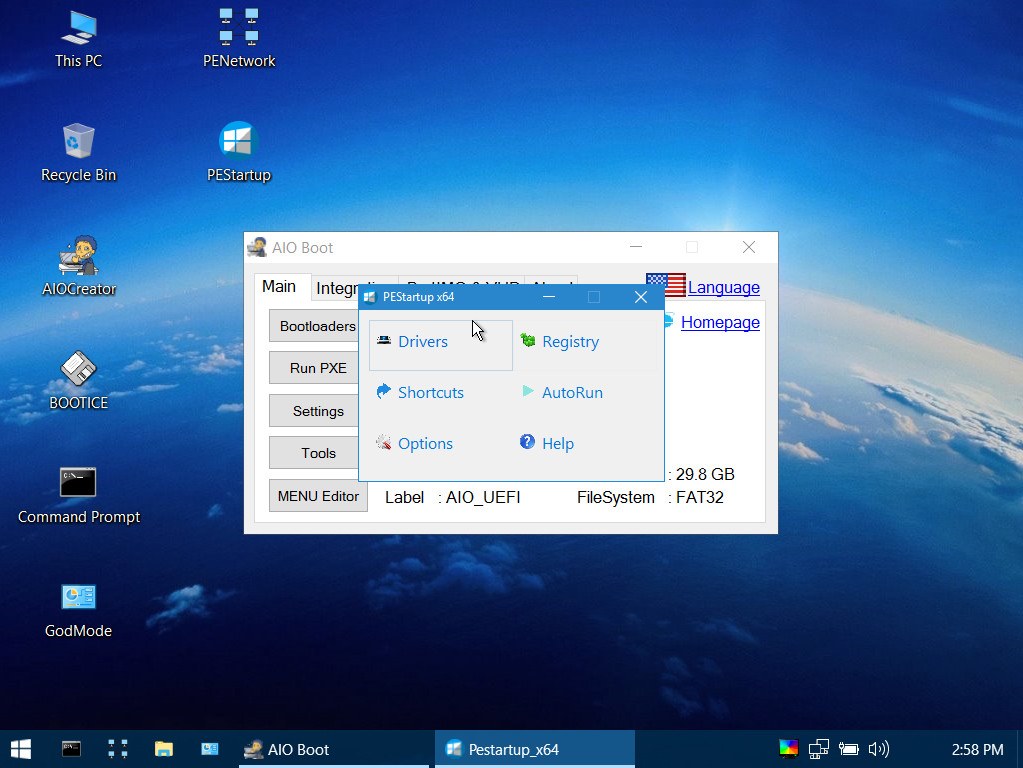
The Download WinPE 10 link no longer works.
> sudo grub-bios-setup -d . /dev/sdb
grub-bios-setup: warning: File system `fat’ doesn’t support embedding. (btw, yes it is fat32 formatted)
grub-bios-setup: warning: Embedding is not possible. GRUB can only be installed in this setup by using blocklists. However, blocklists are UNRELIABLE and their use is discouraged..
grub-bios-setup: error: will not proceed with blocklists.