AIO Boot 0.9.9.20 is a minor update that adds support for DLC Boot 2022 and the official Windows 11 ISO from Microsoft. This is the end-of-life version, there won’t be any more updates.
Windows 11 ISO
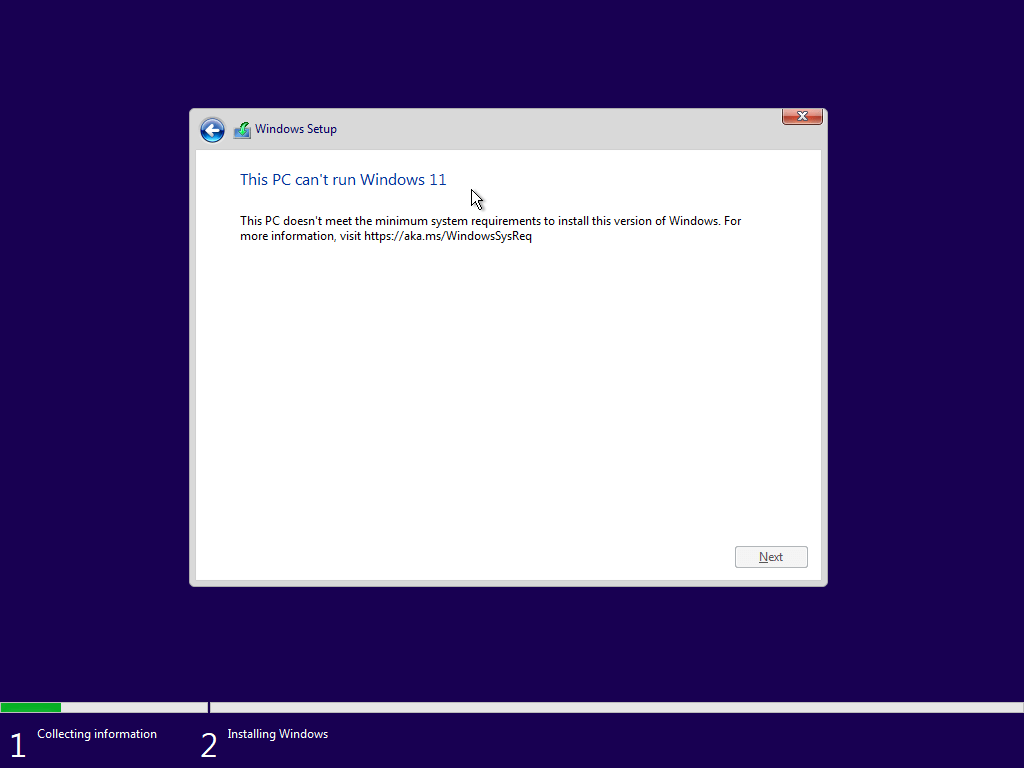
This PC doesn’t meet the minimum system requirements to install this version of Windows
- Processor: 1 gigahertz (GHz) or faster with two or more cores on a compatible 64-bit processor or system on a chip (SoC).
- RAM: 4 gigabytes (GB) or greater.
- Storage: 64 GB or greater available storage is required to install Windows 11.
- Extra storage space might be required to download updates and enable specific features.
- Graphics card: Compatible with DirectX 12 or later, with a WDDM 2.0 driver.
- System firmware: UEFI, Secure Boot capable.
- TPM: Trusted Platform Module (TPM) version 2.0.
- Display: High definition (720p) display, 9″ or greater monitor, 8 bits per color channel.
- Internet connection: Internet connectivity is necessary to perform updates, and to download and use some features.
- Windows 11 Home edition requires an Internet connection and a Microsoft Account to complete device setup on first use.
In this version, some keys will be added to the registry so that the installer ignores some system requirements. The keys and values below allow us to install Windows 11 on a system with TPM 1.2 and legacy BIOS mode, or UEFI without Secure Boot.
BypassTPMCheck=1
BypassSecureBootCheck=1
AllowUpgradesWithUnsupportedTPMOrCPU=1
This applies to both methods: integrating the ISO using AIOCreator.exe or Booting the ISO file directly from the Grub2 menu. Tested with Win11_22H2_English_x64v1.iso file downloaded directly from Microsoft.
DLC Boot 2022
In addition to WinPE 10 and XP, DLC Boot 2022 includes new WinPE 11. AIO Boot only supports booting these WinPE files and DOS files from its own Grub4dos menu.
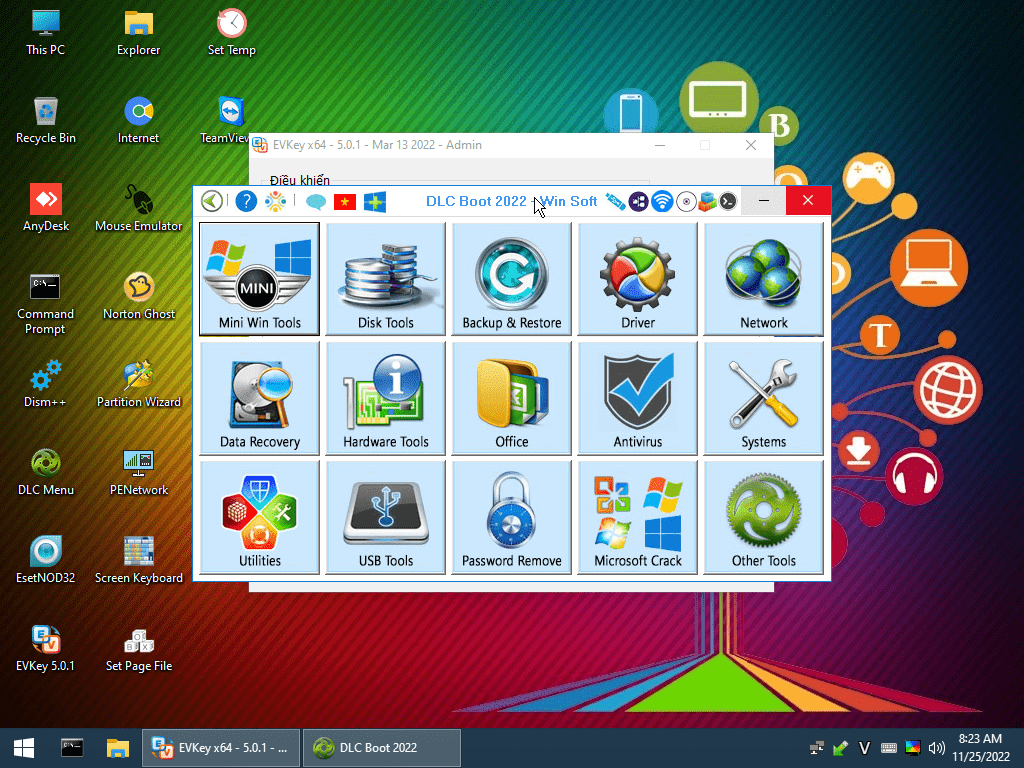
- Run AIOCreator.exe, switch to the Integration tab, select Windows and then choose DLC Boot in the drop-down list.
- Continue to select the corresponding ISO/RAR file that you have downloaded. Then click OK to proceed.
- Boot into Grub2, you will see corresponding menus in the main menu.
Tested with DLCBoot2022V4.1.220629.rar.

Since this is the EOLed version, can you put the up on the GitHub page so that someone can possibly update it?
If you’d rather not, that’s fine. Can you upload this EOL version to the Releases page of GitHub? It’s still on the previous version.
Either way, thanks for keeping it up through the years. I’ve been using it for about 4 years, so thanks a lot.
An excellent job!! Works on all options.
About the boot DLC it is necessary to select the compressed file and not the ISO image like most.
good
lỗi khi tạo usb ad ơi .
Access violation at address 00484544 in module ‘AIO_Boot_Extractor.exe’ . Read of address 00000024
Hi master;
I tested new version and Win11 bypass opetaion is seccesfull…but DLC Boot integration option can not work…I captured a video about this subject…can you check and fix the problem?
Video link= https://vimeo.com/775276061
Try using official
http://dlcboot.com/.rar file.