There are many pros and cons between the two formats FAT32 and NTFS. For best support, you should install AIO Boot on multiple FAT32 and NTFS partitions.
Introduce
AIO Boot not only supports USB but it also supports HDD. And of course, it also supports installation on multiple partitions of the hard disk. The partition format has been designed to be different, as well as the operating systems that support these formats are not the same. We should use all these formats to use all the features of the tool.
The two common formats that I want to mention are FAT32 and NTFS. Here are their advantages.
FAT32
- Support boots into UEFI mode.
- Many operating systems like Fedora, Gentoo, Bitdefender… do not support NTFS.
- The Ubuntu and Debian persistent modes are only supported on FAT32 partitions.
NTFS
- NTFS partitions can store files larger than 4GB. You can save large files such as backups, VHD files…
- You can use resident mode larger than 4GB for Android-x86, Remix OS, Phoenix OS and WifiSlax 4.12.
- Windows ISO files are larger than 4GB, so we will not need to split it if we use NTFS partitions.
Install
To install AIO Boot on multiple partitions, we first need to create multiple partitions on the disk.
For fixed and external hard drives, you can use the Shrink feature in Disk Management to create the partitions you want. For USB and removable devices, you can use the AutoPartition feature of the AIO Boot Extractor tool.
After we have the partitions, we need to extract the AIO Boot file to all the partitions you want to install. Run AIO_Boot_Extractor.exe, click the Get 7-Zip file button to get the archive.
The last step is to run AIOCreator.exe to install Grub2 and Clover by clicking the Bootloaders button.
You can now integrate the operating system on the partitions you want.
AIO Boot Extractor
AIO Boot Extractor is a tool to reformat partitions and extract files. This tool also supports the creation of two FAT32 and NTFS partitions for USB and removable devices. For supported devices, you should use this option.
You are allowed to specify the size of a FAT32 partition. The remaining space will be used for NTFS partitions.
If you use USB on Windows 10 in older versions than 1703, the FAT32 partition will be hidden. You need to show this partition to be able to add a menu to Windows Boot Manager, skip this step if you have access to the FAT32 partition.
- Run AIOCreator.exe -> Tools -> Partitions Manage.
- Select the FAT32 partition in the list and click Set Accessible.
- You will now see and access the FAT32 partition.
- Once you have integrated the operating systems on the FAT32 partition, you can hide it in the above steps.
Menu
AIO Boot will boot into the first partition where you have installed the AIO Boot. The menus will display corresponding to the packages that you have integrated on that partition.
To see and boot into the menu in other partitions, you need to change the root partition first. From the main menu, select Change root, or press the y key to list and select the partitions where you have installed the AIO Boot.
Wish success!

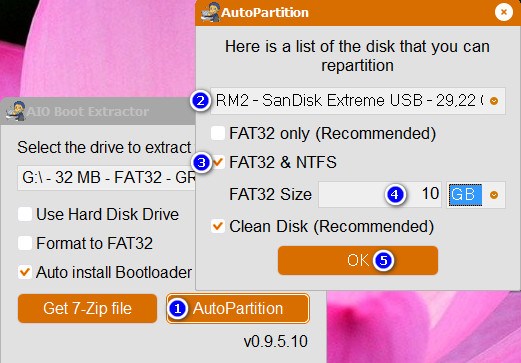
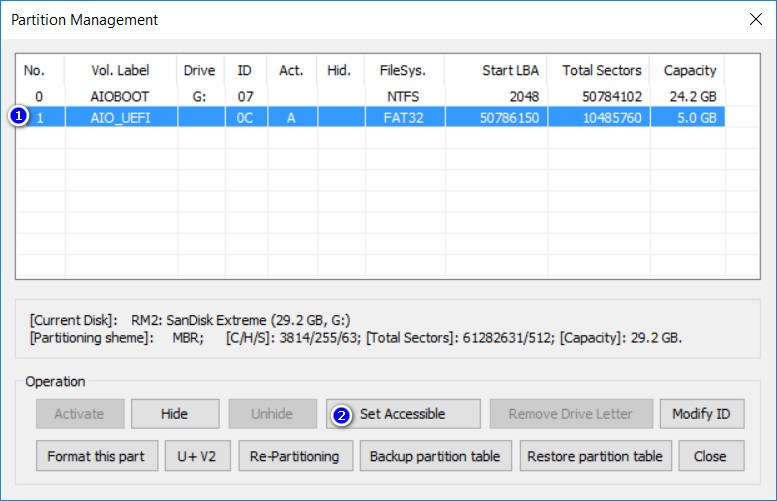
Hi There,
I am using this software from a long now, today i just wanna try to make one of my partition “bootable” with aioboot. For that i created new partition 50Gb from my 1TB drive. but its isn’t showing into list while extracting aioboot.
fyi, i have 4 hard drives installed and partition which i want to use is on 1TB drive, initialized as MBR out of which 50gb chunk is taken out for aioboot installation. But it is not showing while extraction.
* i have noticed that some of partitions from my other hard drives are also not showing which are initialized as GPT
Till now what i have done.
a. Create a primary partition (not working)
b. Created as a logical partition (not working)
c. Formatted as FAT32 and NTFS (Not working)
d. Changed drive letter to alphabetical starting (f:) to ending (x:) (not working)
Could you please enlighten me what i am doing wrong?
Thanks in advance
PST