Grub2 is a very powerful boot loader, developed by GNU. You can easily install Grub2 from Windows with just a few commands.
Grub2 supports both UEFI and Legacy BIOS modes. It is capable of booting most Windows, Linux, BSD and macOS operating systems. For more information on Grub2, please refer to the GNU GRUB Manual.
Grub2 also supports installation on many operating systems such as Ubuntu, Linux distributions and including Windows. This article will guide you how to install Grub2 from Windows. AIO Boot also uses Grub2, which saves you a lot of time.
Download
You can download Grub2 source code for all platforms here. For Windows, you should download the latest version of Grub2 here. It supports Windows 7, 8, 8.1 and Windows 10, not yet tested on Windows XP.
Once downloaded, you need to extract the downloaded file above. Here I will extract the grub-2.02-for-windows directory to the C: drive.
Install Grub2
We will now start installing Grub2. You can install Grub2 for USB, or HDD, or even a memory card.
- Run Command Prompt under Admin and go to the grub-2.02-for-windows directory that you extracted above.
cd /d C:\grub-2.02-for-windows
- Check the number of hard disk you will install, be it USB or HDD. Run diskmgmt.msc to open Disk Management.
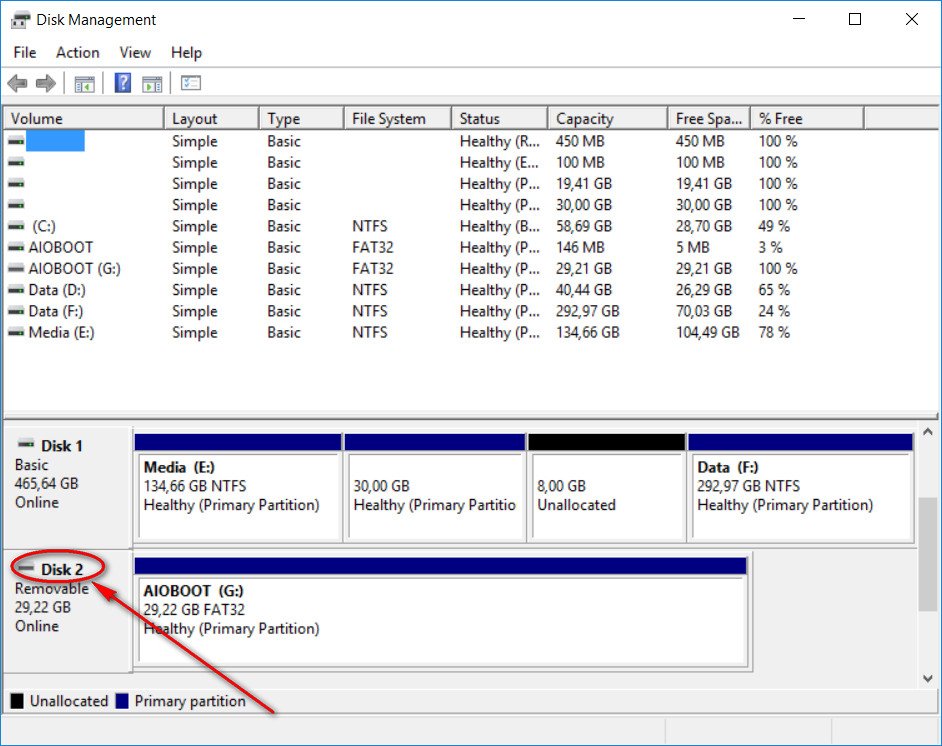
grub-install.exe --boot-directory=G:\ --target=i386-pc //./PHYSICALDRIVE2
- Number 2 in the above command is the number of the hard disk that we checked in step 2.
- G: is the drive of one of the partitions of the hard disk above.
grub-install.exe --boot-directory=G:\ --efi-directory=G: --removable --target=x86_64-efi
grub-install.exe --boot-directory=G:\ --efi-directory=G: --removable --target=i386-efi
For UEFI, you need to specify a drive of the FAT32 partition at the –efi-directory parameter. If it does not support UEFI, Grub2 will report an error: grub-install.exe: error: F: doesn’t look like an EFI partition.
C:\grub-2.02-for-windows>grub-install.exe --boot-directory=G:\ --target=i386-pc //./PHYSICALDRIVE2 Installing for i386-pc platform. Installation finished. No error reported. C:\grub-2.02-for-windows>grub-install.exe --boot-directory=G:\ --efi-directory=G: --removable --target=x86_64-efi Installing for x86_64-efi platform. Installation finished. No error reported. C:\grub-2.02-for-windows>grub-install.exe --boot-directory=G:\ --efi-directory=G: --removable --target=i386-efi Installing for i386-efi platform. Installation finished. No error reported.
Configuration
The configuration file for Grub2 is grub.cfg, which is stored in the grub directory. This file includes all Grub2 configurations, including interface, fonts and menus.
You can create this file for yourself. Or download my grub.cfg file here and copy it into the grub directory.
Here I will open the grub.cfg file to add two menus: Restart and Power Off.
menuentry "Restart" {
reboot
}
menuentry "Power Off" {
halt
}Wish success!

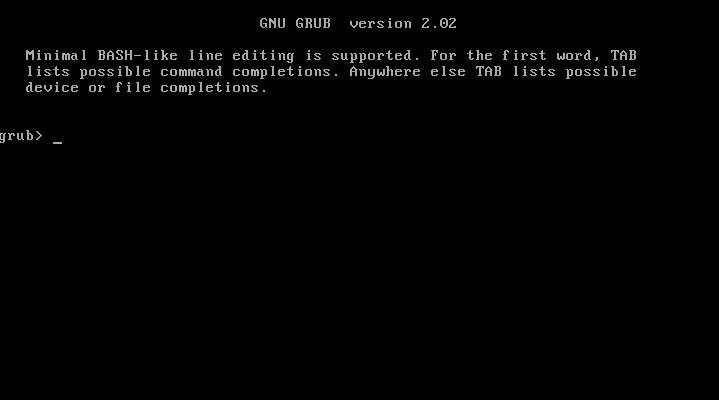
Hello Guys,
How do I get help installing the grub2 bootloader? I need someone who can help get this down from start to finish, I need to be able to install linux and linux based distros/ISOs.Let mek now where I can get this help from please very important.
Thank you,
Sorry for the typos.
Do I misunderstand how to install? I want to install Grub2 on a disk that has a Windows 10 installation that takes up an entire drive. I believe it was a default GPT installation of Windows10-1909 which I updated to Win10-2004. It installed a 100MB FAT32 EFI partition at the beginning, a 16MB unformatted partition, and then 418.6GB NTFS Boot partition with Win10- C:\ I was hoping to install Grub2 in the EFI partition, but generally from within Win10 I can’t see or recognize this first partition, which has no assigned drive letter. Disk Management shows it, and Minitool Partition Wizard does, but there’s no drive letter. So I can’t for example do “grub-install.exe –boot-directory=E:\ –efi-directory=E:” or D: or any other directory letter because it doesn’t have any drive letter at all! I’m not sure if I can use C:\, I’d much rather use the EFI partition. Is this because Grub2 for Windows just doesn’t work or meant to work on a regular Win10 installations? This Windows10 install also doesn’t recognize my second disk drive (Disk0), which has two linux installs and 4 partitions. So far, I boot to these from either a USB stick or DVD/CD (rEFInd is my favorite boot manager), but I thought it might be easier just to boot from Grub2 from the first disk. Bu I don’t understand if this is possible to do from within Win10, or if I can do it by someone assigning the EFI partition a letter like E:\
Try mountvol command:
Thank you, that worked for mounting the partition. It’s hard to believe giving a random, non-populated disk letter, works. I’ve been using only linux recently, and Window 10’s quirks are frustrating for me. I even had to install an “ls.exe” program because I was typing ls by habit, forgetting to type “dir”! I’ve also been trying a sudo-like program, SuRun, (there are other more recent sudo-like programs too) and with File Explorer and Explorer++ , it will allow me to open the EFI partition (G:\), but then I have to go through the process of elevating permissions all over again to open the folders within (EFI and grub and maybe \refind soon) and I’m presently trying to follow Roderick W. Smith’s instructions on setting up Refind on his webpage, but he doesn’t seem to know this issue, and hasn’t addressed it.
I really appreciate your presence on this website, not many developers take the time.
Please Help
all the command work well jest step 4 i have error that say \.\\PHYSICALDRIVE2′ not found
The link to download Grub for Windows leads right back to this article instead of to a download page.
That was odd.
I tried it, it gave me error messages as suggested it might, then the PC started saying that the app was not suitable for this version of Windows…
I deleted it, replaced it with fresh extract and it seems to have worked…
Though I’ve not yet tested it…
Trying to follow this to a T and am getting this error is disk management:
C:\grub-2.02-for-windows>grub-install.exe –boot-directory=E:\ –target=i386-pc //./PHYSICALDRIVE2
Installing for i386-pc platform.
grub-install.exe: error: cannot find a GRUB drive for \\?\Volume{97b07515-fd07-11e8-9f59-e7ec2ce8684a}. Check your device.map.
C:\grub-2.02-for-windows>grub-install.exe –boot-directory=E:\ –efi-directory=E: –removable –target=x86_64-efi
Installing for x86_64-efi platform.
grub-install.exe: error: cannot find a GRUB drive for \\?\Volume{97b07515-fd07-11e8-9f59-e7ec2ce8684a}. Check your device.map.
C:\grub-2.02-for-windows>grub-install.exe –boot-directory=E:\ –efi-directory=E: –removable –target=x86_64-efi
Installing for x86_64-efi platform.
grub-install.exe: error: cannot find a GRUB drive for \\?\Volume{97b07515-fd07-11e8-9f59-e7ec2ce8684a}. Check your device.map.
Not sure what I am doing wrong.
sorry im tired… that is the error I am getting in command prompt.
When I installed an x86_64-efi grub, there is no grub.cfg file in the grub directory. There is only a grubenv file there. Do I need to create it?
You should read this article again, in the configuration section.
I’ve Linux installed on a partition, then later on I installed Windows, Windows replaced the MBR with its bootmgr 6, I’d like to know how to add an entry for grub2 to Windows Boot Loader, since I’m lazy to install grub2 on MBR then chainloading bootmgr
BCD > Boot File > grub2win
1. First option isnt working for me .
“”C:grub-2.02-for-windows>grub-install.exe –boot-directory=G: –target=i386-pc //./PHYSICALDRIVE2″”
https://uploads.disquscdn.com/images/cec3ff10a7f28e99a3e4b2644c49c063151349d57f06fe272de9e4be516c289c.jpg
2. I have done 2nd command “”
grub-install.exe –boot-directory=G: –efi-directory=G: –removable –target=x86_64-efi “”
But i wanna know where should i put grub.cfg ?
3. I used to use grub legacy for multiboot usb and it was so easy to set it up but this , i am not able to sept it up .
Also please kindly tell how can i set multiple iso files to boot u from grub2. If there was any video to show me up then i t would have been amazing .
4. Please also tell me difference between grub & grub2 and super grub & super grub2 . I found super grub2 too but it was confusing me .
5. Kidly help me out and clear my doubts .
Thanks
Hi,
My English is not good, please sympathize for that.
1. You need to specify the exact number of the disk that you want to install.
https://www.aioboot.com/wp-content/uploads/2017/06/Install-Grub2-from-Windows.jpg
//./PHYSICALDRIVE0 for Disk 0.
//./PHYSICALDRIVE1 for Disk 1.
//./PHYSICALDRIVE2 for Disk 2.
2. Grub.cfg needs to be in the grub directory. G:grubgrub.cfg.
3. You need to do your own research to boot ISO from Grub2. You can search by keywords:
grub2 ubuntu iso boot
grub2 linux mint iso boot
grub2 arch linux iso boot
…
4. I do not know the answer to this question. I think the author of it will help you.
Thanks!
the answer is here: https://askubuntu.com/questions/19605/differences-between-grub-grub2-and-burg <- read carefully and you'll see. just use grub2. grub is better than lilo, the previous bootloader used by linux in way that it can support more size for mbr and number of distros… it is limited in this regard as xp is limited compared to newer windows releases as it is capable to see only 3 g ram. so not to worry, go with grub2 and you'll never do anything wrong
Hi Tu, when I try the “grub-install.exe –boot-directory=F:\ –target=i386-pc //./PHYSICALDRIVE1 “ command I keep getting an error that the drive has “Read only file system” which is not the case as I can copy anything else and run anything else on the F: drive which is a FAT32 boot partition on an external SSD. I even tried deleting and recreating the partition using “bootpart > clean > create primary part” but I still get the same error. How can I fix this as I just can’t get a proper Grub2 install on this drive? Thanks.
Dennis