AIO Boot supports both Grub2 and Grub4dos, and you can install Grub4dos as the default bootloader instead of Grub2.
Problems
Some users have reported that they have problems booting WinPE from the AIO Boot. Specifically, when you boot into the WinPE & Setup menu from Grub2, you will not see anything other than the current background image. In the most recent case, the screen shows ripples when booting Windows VHD on PCs using MSI H81M-P33 motherboards. This problem does not occur if WinPE and Windows VHD are booted from Grub4dos.
If you have the same problem with Grub2 too, try using Grub4dos. From the Grub2 menu, you can boot to Grub4dos, then select the WinPE & Setup menu. If Grub4dos is Ok, you can install Grub4dos as the default bootloader instead of Grub2 to boot Grub4dos directly from your USB or HDD.
AIO Boot is specially designed to use Grub2, so you should use Grub2 unless it does not work for you. File Manager, Partition Tools, PartIMG Mapper, and many other features only available in the Grub2 menu.
Install Grub4dos
You can install Grub4dos as the default boot loader by running AIOCreator.exe, then clicking the Bootloaders button and installing it. Grub4dos does not support UEFI and AIO Boot does not support installing Grub4dos on GPT disks.
If the problem also occurs in UEFI mode, you can choose to boot directly into Windows Boot Manager instead of Grub2. Click the Settings button, select Windows Boot Manager in the list and click Set to save the settings.
I will try some other Grub2 versions from the Linux distributions, hopefully they have patches for this issue. Please let me know if you found the patch. Thanks!

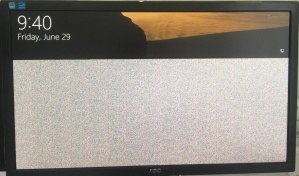
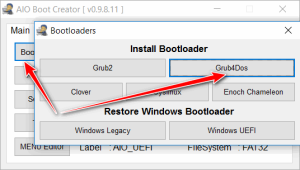
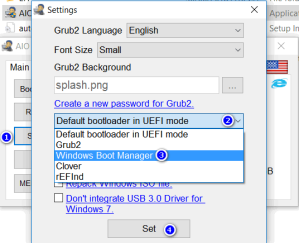
According to this link: https://askubuntu.com/questions/590989/windows-7-booting-in-background-but-shows-the-grub-screen-of-ubuntu-14-04-wallpa
this problem is caused by a “mismatch in the resolution of graphical grub and windows boot screen”.
To fix it, the grub graphical boot screen resolution has to be changed to the resolution of windows boot screen (e.g. to 1024×768 for windows 7)
In Ubuntu:
sudo nano /etc/default/grub
Uncomment the line: GRUB_GFXMODE=1024×768
sudo update-grub
I guess you also have to change this setting in grub2 of AIOBoot as well.