The latest version of AIO Boot supports booting ReactOS LiveCD from Grub2 on USB. This article will guide you integrating ReactOS BootCD.
This method applies to all current versions of ReactOS including LiveCD and BootCD.
What is ReactOS?
ReactOS is a free and open-source operating system for x86/x64 personal computers intended to be binary-compatible with computer programs and device drivers made for Windows Server 2003.
ReactOS will only be compatible with computers that are compatible with Windows 2003 or XP. Which perhaps the driver is the determinant of compatibility of ReactOS. I got a blue screen of death when booting into ReactOS, which also happens on Windows XP.
ReactOS only works on FAT32 partitions.
Boot ReactOS from Grub2
The easiest way is to run AIOCreator.exe, switch to Integration, select Windows and select ReactOS LiveCD to integrate. For versions that this tool does not yet support, you can easily integrate ReactOS through the following steps:
- Download ReactOS.
- Open the ISO file and copy the following folders and files to the AIO Boot drive.
- loader
- reactos
- Profiles
- freeldr.ini
- Open the file /AIO/Menu/Main.cfg and add the following code:
### Start ReactOS if [ "$pc" ]; then menuentry "ReactOS" { parttool (${root}) boot+ multiboot /loader/setupldr.sys } fi ### End ReactOS - Restart your computer for testing.
Note:
- You should not do this on a hard drive that has the Windows operating system installed. Because ReactOS requires to ACTIVE its partition. This may cause loss of hard drive bootability.
- “parttool (${root}) boot+” in the above code will automatically ACTIVE the AIO Boot drive.
Good luck!

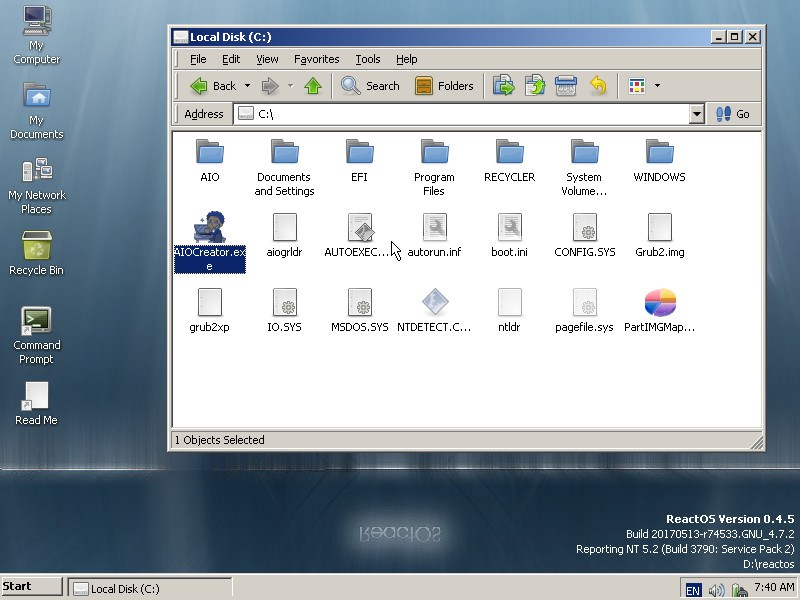
I cannot boot at reactos v0.12