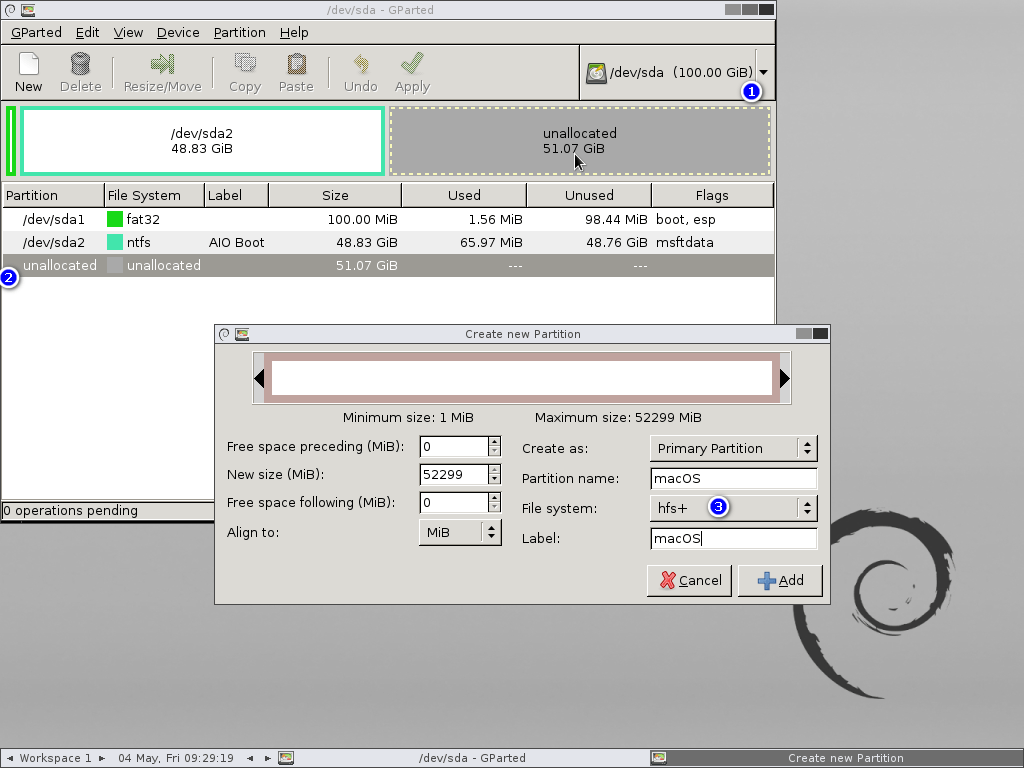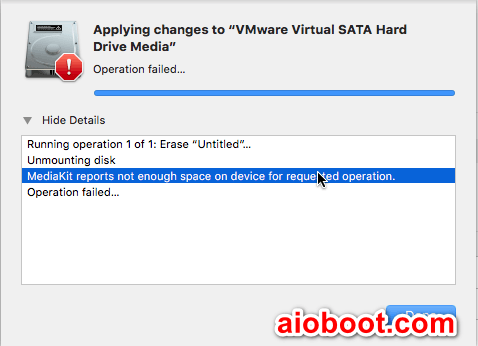Are you having trouble creating Mac OS Extended (Journaled) and APFS partitions using Disk Utility? If so, you can create a Mac OS Extended partition using GParted, then convert to APFS using Disk Utility. Disk Utility GParted Convert to APFS Disk Utility Disk Utility is a disk utility on macOS operating system. It supports creating, […]
Disk Utility
Posted inmacOS
MediaKit reports not enough space on device for requested operation
MediaKit reports not enough space on device for requested operation is a Disk Utility error on macOS. This error occurs on the GPT hard disk that causes your hard disk to fail to meet Apple’s Partitioning policy. Cause Resolution Cause I have an external hard drive, I have created a macOS High Sierra bootable USB with […]